

- #GSM ALADDIN CONNECTING MOBILE, WAIT ANDROID#
- #GSM ALADDIN CONNECTING MOBILE, WAIT SOFTWARE#
- #GSM ALADDIN CONNECTING MOBILE, WAIT PASSWORD#
fetch back anti-theft PIN Send message #mima# or #password#Ĥ. Remote data wipe Send message #xiaohui#ģ. Remote phone lock send message #suoding#Ģ.
#GSM ALADDIN CONNECTING MOBILE, WAIT PASSWORD#
When SIM cards are changed, notifications will be sent to emergency contact via SMS List of Remote control commands:įor the text message they are sending, have them(the Emergency contact) use either (#password#) or (#mima#) (without the bracket, just the number sign) to fetch the anti-theft PIN and be able to get past the privacy protection password screen.ġ. Emergency contacts are used to send remote control commands.Ģ. Method 3: Flashing Phone Stock Firmware/Rom Using Sp Flash toolsġ. If you do not have the original SIM Card for the phone, you will have to try method 3 or 4 below to see if you can bypass the privacy protection password. You can now insert a new SIM card on your phone without getting a privacy protection password lock.

There might be slight varying differences on the set up of the screen depending on your device.
#GSM ALADDIN CONNECTING MOBILE, WAIT SOFTWARE#
You can easily remove the privacy password of your Tecno, infinix, itel, gionee, xiaomi, huawei, samsung devices by using handy software like SP Flash Tool, NCK tool, GSM Aladdin, Miracle Box, Volcano Box or the emergency contact solution method without computer. Simply follow the simple solutions below to bypass the password from the comfort of your home or office. Here are few methods to try before settling for the last option of calling up an engineer or rushing down to an expert to get it done for you. Apart from the Emergency contact solution and inserting the original SIM card, there is no other way currently available to bypass/remove the privacy protection password without connecting it to a computer.
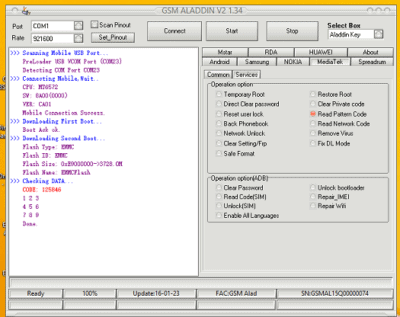
The method and solutions listed and described in this post have been tested by me, you can keep trying them one after another until you find a method that will help you unlock your device.
#GSM ALADDIN CONNECTING MOBILE, WAIT ANDROID#
The A53 will be available in Black, White, Light Blue and Orange, according to recent leaks and will launch in the first three months of next year.Today I am going to show you different ways to remove a security feature known as privacy protection password on any android phone. Samsung Galaxy A53 5G speculative renders: the headphone jack is nowhere to be seen the 120 Hz AMOLED display or the 64 MP main camera on the rear. Other things are not expected to change, e.g. The Galaxy A53 5G will bid farewell to the 3.5 mm headphone jack, it is nowhere to be seen around the exterior. Samsung Galaxy A53 5G in Black (speculative renders) Speaking of, the phone measures 8.14 mm without the bump and 9.73 mm with it, making it a few tenths of a millimeter (the A52 5G measures 8.4 mm).

The sides are curved less (though they are not completely flat either) and the camera bump now flows into the back with a gentler curve, making for a smoother transition. The design has not changed much besides a few refinements. Samsung Galaxy A53 5G (speculative renders) You don’t have to wait that long to see what it will look like, here are CAD-based 3D renders, courtesy of OnLeaks and Digit. While it had a mid-season refresh, the Galaxy A52 5G is an old model and its successor is expected early next year.


 0 kommentar(er)
0 kommentar(er)
